Avast SecureLine VPN
Avast SecureLine VPN is a paid product that requires a subscription to use. This article contains instructions on how to install the application and either activate an existing subscription, start a free trial period, or purchase Avast SecureLine VPN
1. Right-click the downloaded setup file and select Run as administrator from the context menu.
2. If prompted for permission by the User Account Control dialog, click Yes.
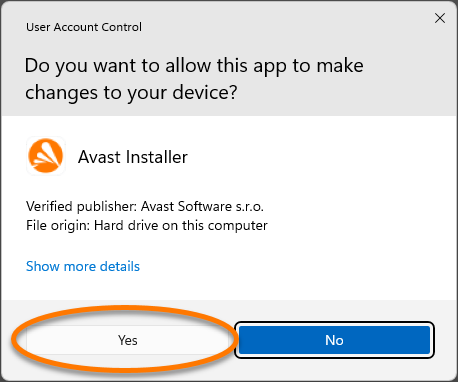
3. To change the default setup language, click the current language in the top-right corner of the screen and select your preferred language. Then, click Install now.

4. Wait while setup installs Avast SecureLine VPN on your PC.
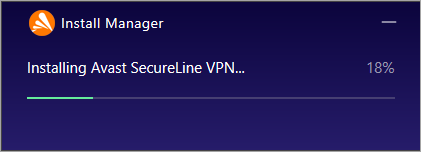
5. Click Continue.
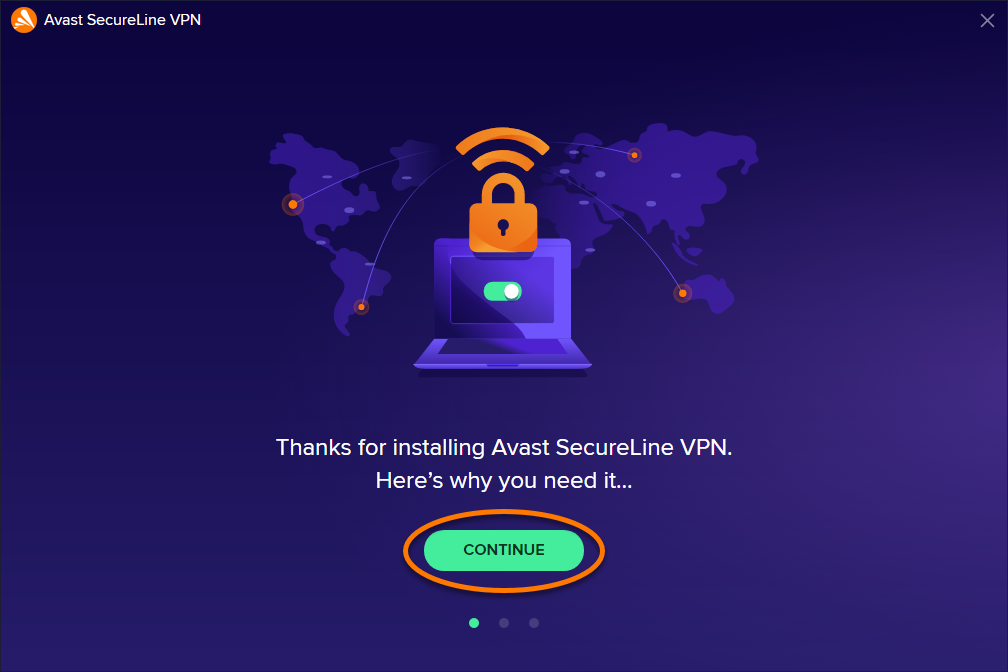
6. Click Continue, Get started to learn about Avast SecureLine VPN.
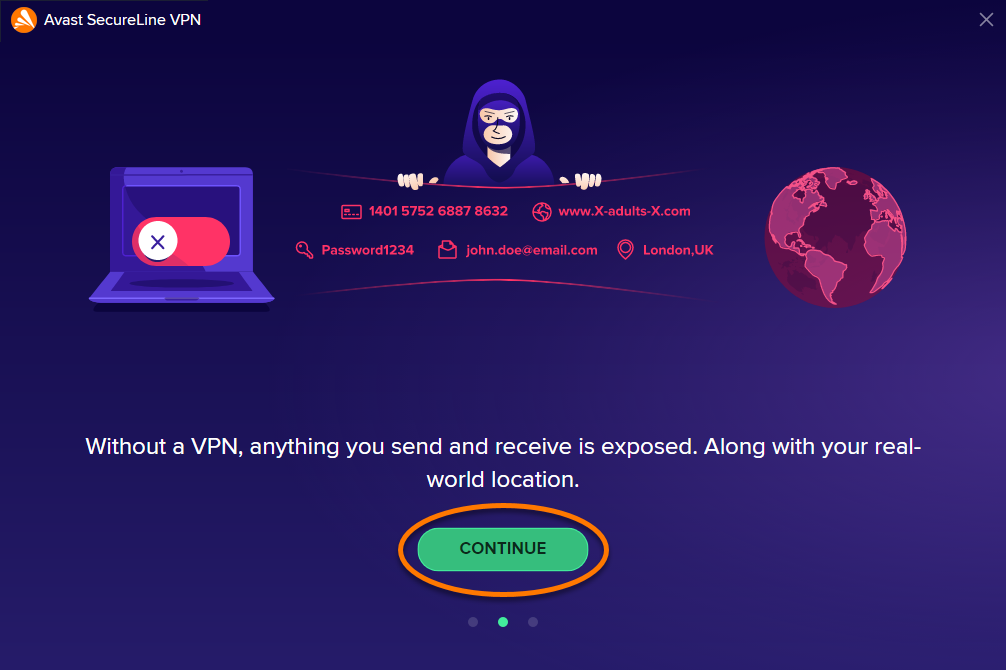
7. Click the red OFF slider to connect to Avast SecureLine VPN servers.
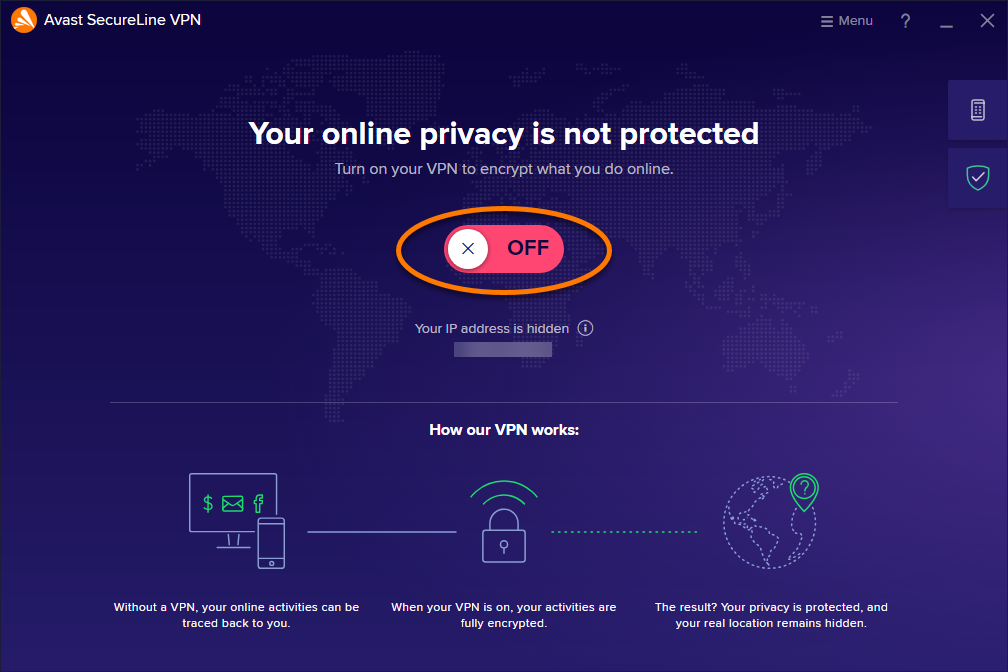
8. Select option Already Purchased (at the bottom of the window)
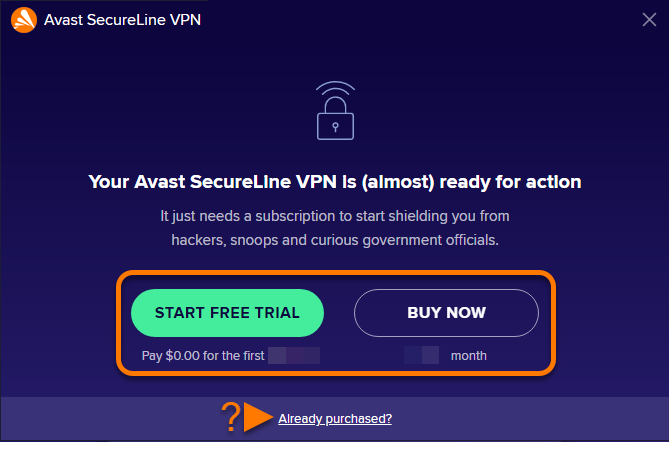
For detailed activation instructions, refer to the following article below
